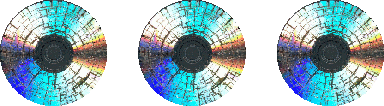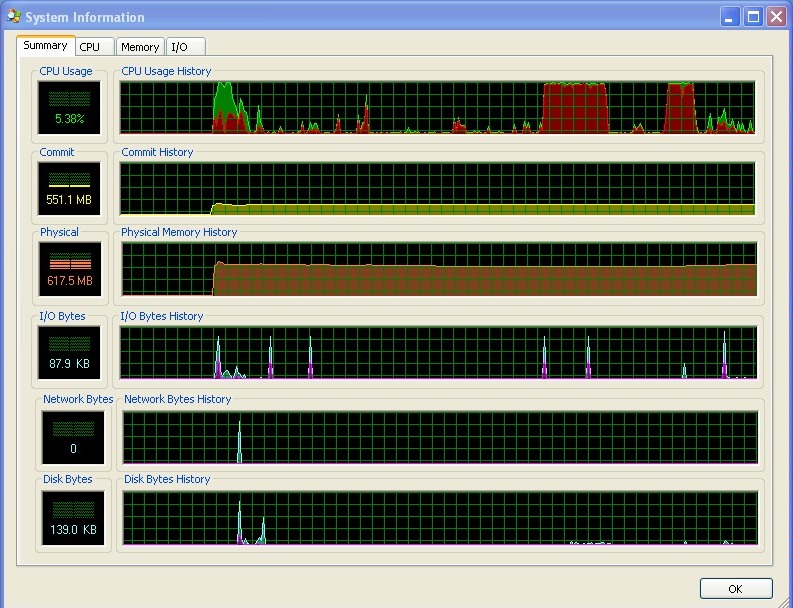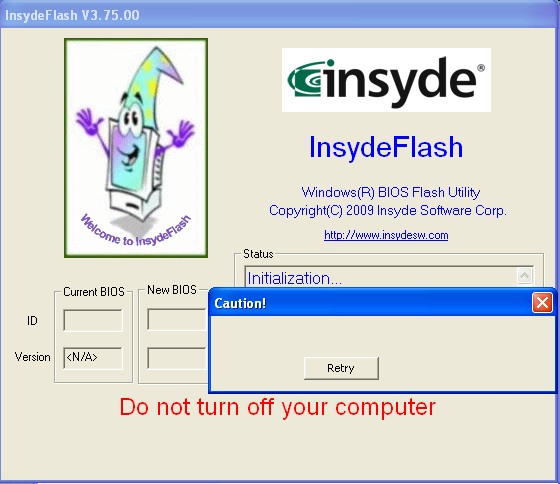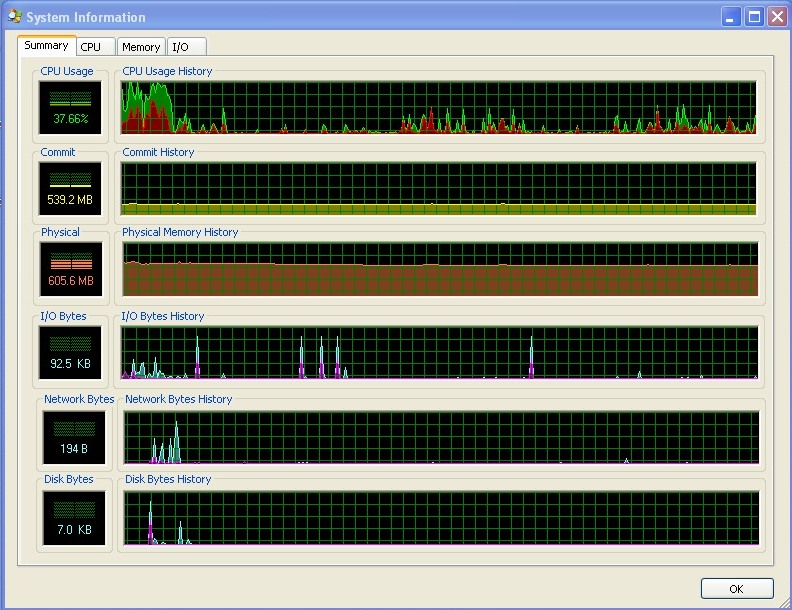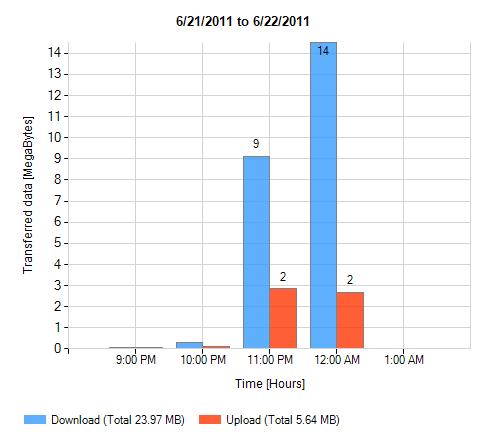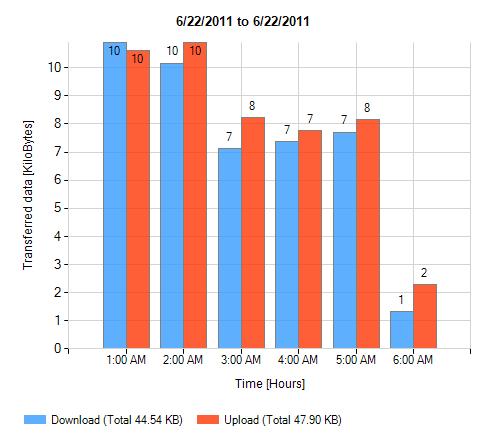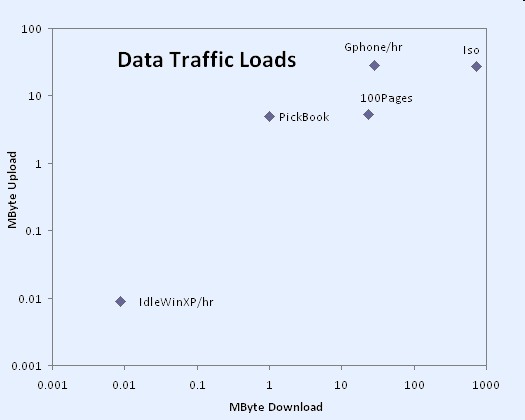Computers
© 2009
by
Brian Mork
Site Index •
Wiki •
Blog
Below are some computer-specific articles. Also, search the Increa Wiki for SSH and other Linux/ Windows/ OSX application tech help.
Other articles
written by by Brian Mork are also available.
Resources collected through the years.
Destroying CD-ROM Data
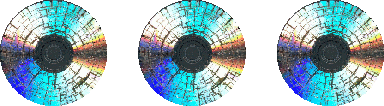
Pictures above are from a CDROM after 4 seconds in a 1KW microwave
oven. I think this is a pretty secure way of making the disk
non-readable! The CD-ROM starts cracking, sizzling, and sending
out
sparks after about 4 seconds in a 1KW microwave oven. I wouldn't
do 5 seconds. You can also read about how to really destroy data
permanently on magnetic media.
Acer One Netbooks Product Selection Comparison Guide
In 2009, Acer came out with some attractive laptop computers, both
the 8.9"
and 10.1" versions of the Acer One netbook computer. They use coded
product codes of 3 leters, 3 digits - 4 digits. When I was
shopping to compare which I wanted to buy, I couldn't find a concise
comparible reference. So I put one together. Here
is an Acer
One 10.1" Product Comparison Guide. Because it's a spreadsheet
(.xls file written with Open Office), you can sort by whatever criteria
you wish. There is a great deal of information to consider when researching laptops and other computer purchases.
Acer One Battery Issues
I purchased a monster 9-cell battery for my Acer. Good idea
overall. It gives 11-14 hours of operation! However, it
has a few operating quirks you might want to plan for. About 50%
of the time, while it's plugged in, the computer will suddenly say,
"Your battery is critically low. Going into hibernate." and then it
does
so. I think this is because the battery is so large that the
charge circuit is not able to make it change voltage fast enough.
The computer logic senses no change in voltage, and assumes this is
because it's too low.
What I've found is that when using the big battery pack, I have to run
it without the A/C charger. I let it get low to a warning message
and then plug in the A/C power. If you plug in power before the
battery is worn down, it
will go into hibernate mode after a few minutes. Once it is charging, I
have to pull the A/C power
before it gets all the way charged, or it goes into hibernate
again.
Another way of making the big battery work seems to be to boot up the
computer on AC power with
the battery removed. Then, while the A/C adapter is plugged in,
pop the battery back into the computer. For some reason, this
"jolts" the charge circuits back into sense, and the hibernate mode
will not kick it until the next time the computer is power cycled.
Acer One Netbook Strange 100% CPU Load
I have owned an Acer One netbook, model AOD250-1165 since the fall of
2009. Summer of 2011, for other reasons, I began to use the
process monitor program from SystInternals. The CPU power
sometimes was run up to 99% while the computer was doing nothing!
It shows that the generic "system" process is using the CPU, so I can't
determine any specific program that is guilty.
The CPU burden was really annoying to me because sometimes it ran idle
at 99% CPU
and other times it ran idle at about 5%. Then one day, I was
running the laptop remotely underneath my desk with a separate monitor
and keyboard and mouse plugged in. Everything booted up fine with
the CPU at 5%. Then, in order to keep dust out of the keyboard, I
folded the lid closed. Poof! The CPU load went up to
98%. What?! I opened the lid, and it dropped back to
5%. This behavior was repeatable.
Below is a screen capture of the situation. I have the
SysInternals "procmon.exe"
in my startup folder, so it catches a little bit of boot-up activity
toward the left of the data traces. Note the top trace. You
can obviously see the big red rise in CPU activity when I closed the
lid of the computer. I couldn't hardly believe my eyes, so I
closed the lid, and sure enough, it went back down. Then I
repeated, and it went back up. No mistaking this problem.
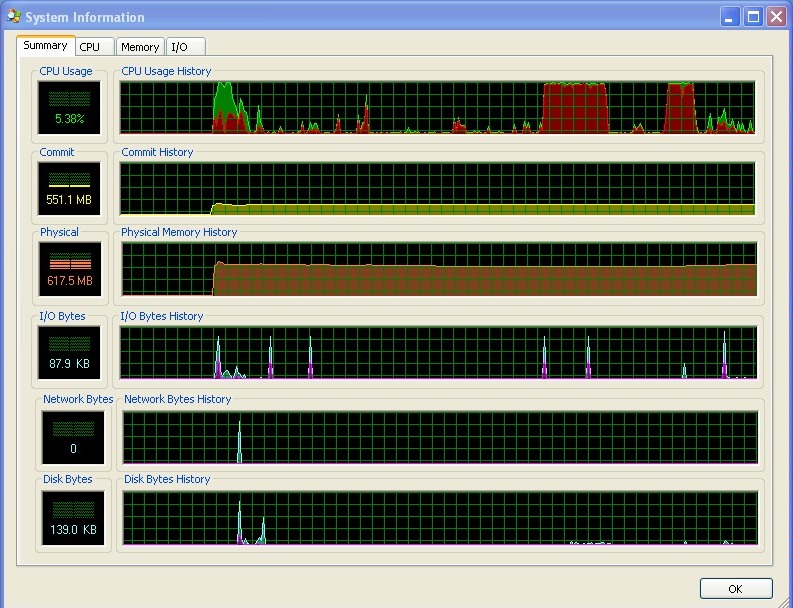
I have never heard of such lid closing behavior before. Searching
Google "acer one lid closed CPU load" gave some hits:
- theacerguy.com
forum
identifies a BIOS update fixed it, but no other details. Posts from
2010.
- fedoraforum.org
forum shows
the effect under Fedora Linux with a graph. Discussion dies
with no solution as of November 2009. In one graph, it appears
the hardware abstraction process is sucking a lot of CPU. Under
Windows XP, it shows up as the generic "system" process. The page has
discussion of how to capture the data with the lid closed (can't see
the screen). For
me, I just used an external monitor, and there was no problem.
- The author at mail-archive.com
bugzilla does more debugging with Linux, and determines that the
/proc/interrupts shows the acpi interrupt rising when the lid closes
and /etc/acpi/actions/lm_lid.sh keeps spawing new processes. See
also bugzilla.kernel.org.
- Circa January 2010, the Acer problem is also reported in ubuntuforums.org.
The user discoveres that this happens in Windows and in Linux, hence...
not
a software bug. The author chased it down to a BIOS bug; visit support.acer.com
for an updated version! As of January 2010, user reported that
BIOS ver
1.25 was available. Problem was with his version 1.03 of the Acer
BIOS.
I went about upgrading the BIOS on my Acer laptop. As of this
writing (June 2011), the highest BIOS update available from the Acer
website for my specific model
is version
1.29 (which BTW includes an update saying something about stable
battery charging, so I'm anxious to test my big battery charging issues
again). The reflash utility will complain if you don't have the
A/C charger in place (see screen shot below, I'm not sure why
the text of the caution was not saved as part of the screen capture).
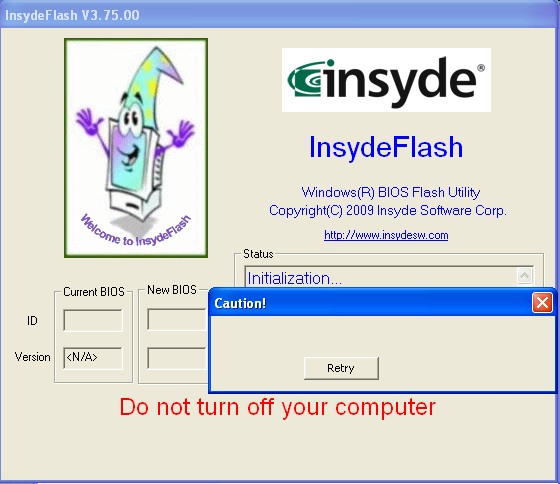
I plugged in the A/C cord, and the reflash utility reported my prior
version as version
1.02. Total time to run the reflash utility was less than 1-2
minutes, after which it automatically shut down Windows and rebooted
the computer without asking me. BTW, from the Acer website, you can
also download a utility to determine what hardware you have on
your computer. For my computer, it reports Camera Suyin, LAN
Atheros, VGA Intel, and Wireless LAN Atheros.
After doing the BIOS upgrade, I ran the SysInternals program again, and
recorded the following data. The big bump of activity along the
left margin was the boot-up miscellanea. Then I opened and closed
the lid four times, for maybe 10-20 seconds each. I was happy to
see no noticeable effect. The two mild increases in activity were
related to other legitimate activity at the keyboard, so I'm happy to
say the "problem has been fixed!"
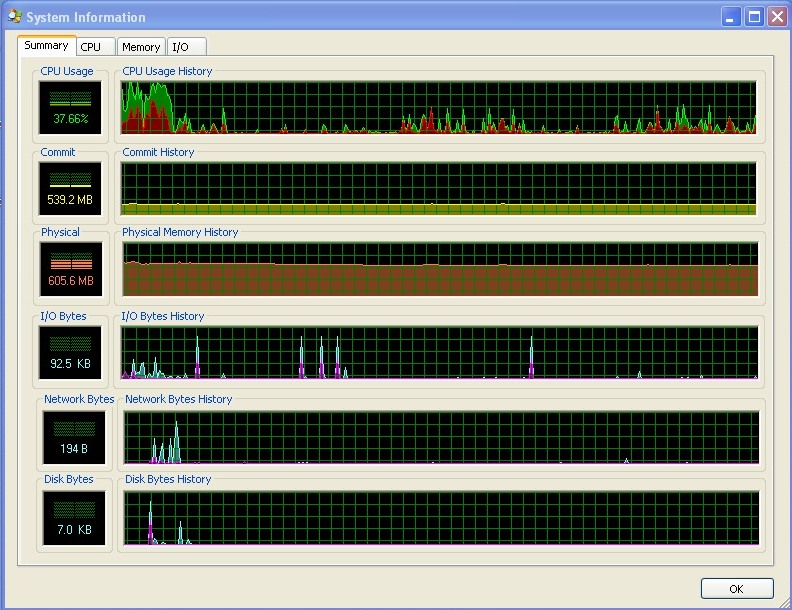
Internet Meets Board Games
For interesting computer marketing, visit one of my friends over at pijom.com; it will turn your world
upside down!
MiFi Bandwidth Limits
Over the last few months, MiFi devices have become popular. These
devices connect to cell phone networks, however, they do no
audio. Insteady they WiFi broadcast an internet connection to one
or more computers. In order to not saturate cell networks,
monthly bandwidth is limited to about 5 GB. (Okay, a pet peeve of
mine. Soapbox time. This is NOT bandwidth. Bandwidth has
units of "frequency" or generically "some item per time".
Bandwidth could be 5 GB per month, but that corrupts the term to be a
long term average. Bandwidth is usually reserved for short-term
burst capabilty of a communication path. It would be more correct
to call this 5 GB of throughput per month.)
Do you know how much internet activity represents 5 GB? I did
not. I found a program from NetLimiter.com that has tremendously
helped. Two data grabs shown below.
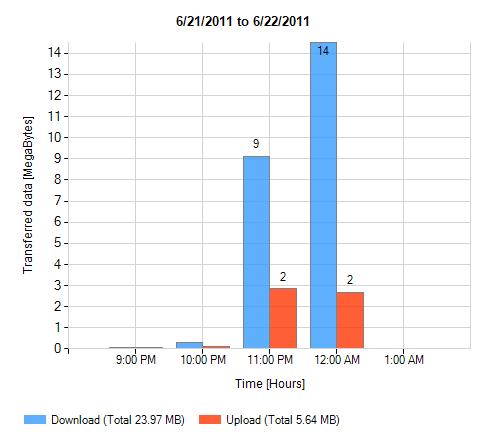
The above data shows when I got on the web and randomly cruised web
pages for about an hour, counting up 100 or so pages that I
loaded. Looks like this cost me 23 MB download and 4 MB upload,
for a total of 27 MB. A 5 GB/mo data plan would allow an average
of 167 MB per day, so this is 16% of the "daily recommended allowance".
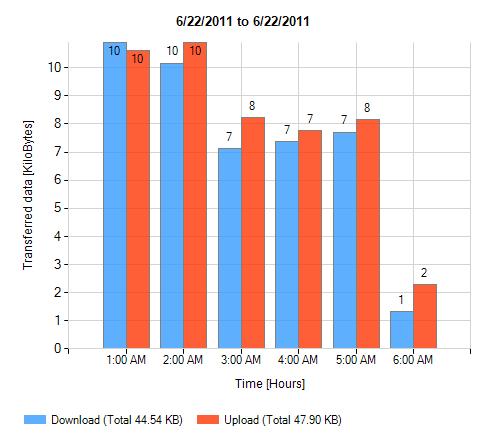
The above data shows what happened after I went to bed. The 6th
pair on the right is ignored in my calculations, because that's not a
full hour of data. Overall through the night, Windows XP averaged
8.6 KByte/hour download and 9.0 KByte/hour upload, for a total of 17.6
KByte/hr. If you left the computer on 24-hr per day, this would
be about 422 KByte, or about 0.25% of your "daily recommended
allowance". That's really an irrelevantly small amount. Good.
However, be aware that the above background data graph does NOT include
any automatic virus updates or Windows updates, etc. I use a Zone Alarm
firewall and cut off such activities. I will investigate further
to find out exactly what these backgroun network data include. In
the meantime, here is a nascent summary of some typical user activities
I have documented. As I add more and more, this will give me a
good feel for how much activity 5 GB represents.
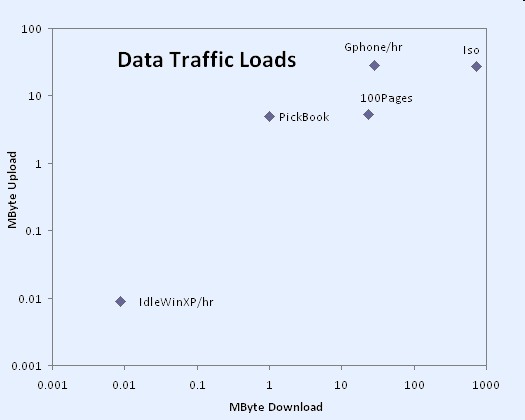
My key for the above:
IdleWinXP/hr - leave Windows running over night for about 8 hours.
PickBook - log on an audio book site, browse through titles and pick one (but not download it).
100Pages - browse around for about an hour, select 100 random web pages.
Gphone/hr - talk on Google Phone for an hour.
Iso - download a 689 MB Unbuntu CDROM iso.
Here's an example of how you can use this chart. Talking on
Google Phone is about 14+14, or 28 MB total per hour. A 5 GB per
month data plan would allow 5000 / 28 => 178 hours of talking on
Google Phone, assuming you do nothing else.
This
page is maintained by Brian Mork, owner & operator of IncreaTM
// It was last modified June 2023. Suggestions for changes
and
comments are always welcome. The easiest way is to contact me through
the Internet.